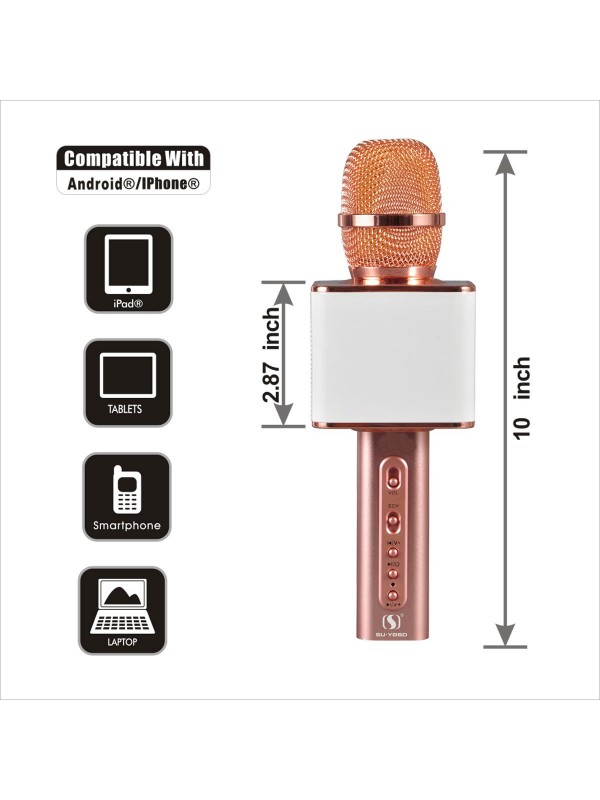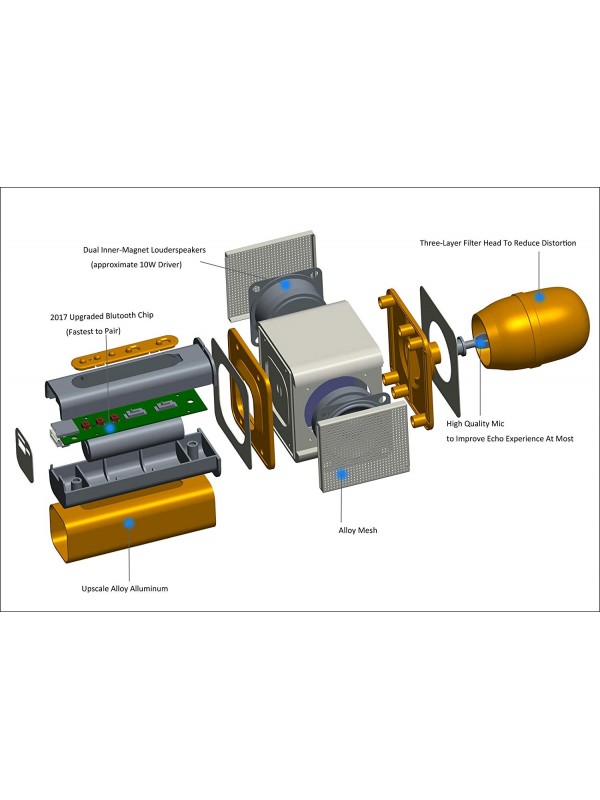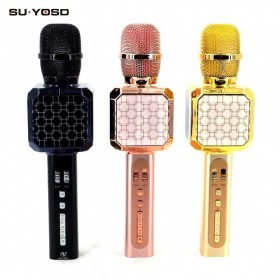Product description SU·YOSD YS-10A Pair Karaoke Microphone Bluetooth 2 Singer Microphone,take you enjoy karaoke party anytime How to karaoke two singers? 1.Press 2 devices' power button,turn both on,the blue light will be on. 2.Double click the Pause button on one of the devices and it will enter the duet pairing mode.If the pairing is complete,the device will make a tone.(Note:Make sure they are not connected with a phone) 3.Then connect your smart phone with any the device by bluetooth(device name YSD). 4.Download a YouTube or Yokee,searching your favorite song then can start karaoke by two singers.(Note:When start to sing,keep the microphone VOL and ECHO button at the max volumn) (Note:After pairing with your smart phone once,the Bluetooth pairing information will be stored in your smart phone and can automatically pair when the next time you use.If you want to disconnect,turn off the bluetooth on your smart phone.If other person want to connect, please disconnect previous connection.) How to record? 1.Plug the micro USB port into microphone device and 3.5mm audio port into cellphone.If want to record by bluetooth,same with above step 3 2.Open karaoke app or recorder app(the app must have recording function),choose a favourite song and sing then save. Specification: Model No.:YS-10A .Material:Aluminum Alloy+ABS .Design:karaoke microphone 2 microphone .Play mode:USB/TF/Bluetooth/Audio .Speaker driver:3W*2*2PCS(approximate 20W power) .Speaker Frequency range:100Hz-10KHz .Bluetooth Range:within 10m .Battery:Li-Polymer 3.7V/2200mAh .Reverberation mode:Echo effect .Working time:5-10 hours .Color: Wooden Print
Package Includes:
1 x Karaoke Microphone
1 x USB to Micro usb charging cable
1 x Micro USB to audio cable
1 x User manual